

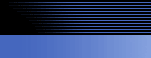
 |
 |
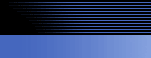 |
You can purchase a license on our website in our online shop:
After you received a license from us (demo license key of a full license key):
12.1 How to insert a license for Public ShareFolder?
12.2 How to insert a license for Public WEB PST?
Open the administrator interface of Public ShareFolder and click on "Settings"
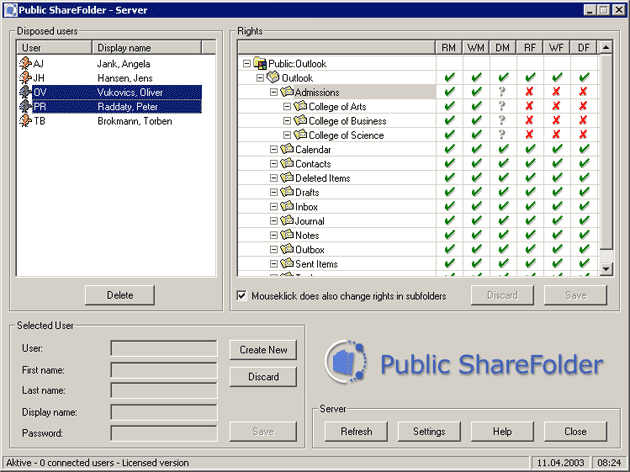
Insert the license Public ShareFolder (it is the long 32 letters key):
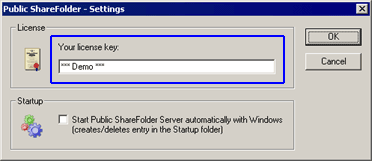
Without a license number (in demo mode), the server switches itself off every 4 hours automatically. After a new start it is available again in the network for 4 hours.
If you have a demo or a full license key, insert the key, click on "OK" and restart the Public ShareFolder Server. All Outlooks on all clients has to be closed before you restart the Public ShareFolder Server.
The button does in fact close the server but if there is still a user "online" the server remains active in the background until the last user has closed his Outlook®. If therefore a user (preferably the managing director) is writing a long Mail he can write it to the end and need not start again from the beginning. The server can, nevertheless, be completely switched off with the "Task Manager" but this should be avoided.
With the help of the "green dot" next to the users we can see who is still "online". No dot means "not connected to the Public ShareFolder Server".
In addition you can see at the foot of the dialog box the indicator of how many users are connected (online) and if they are using a licensed version.
Please start on the "server" the Public WEB PST program
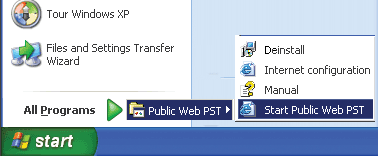
Click on the next window on "Start"
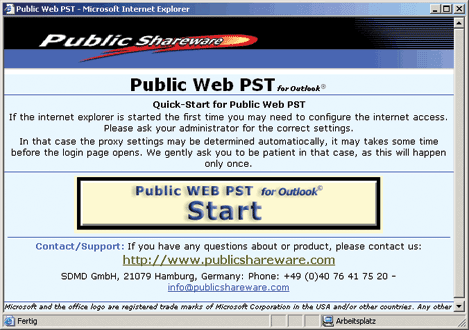
In the next window is a "License" icon:
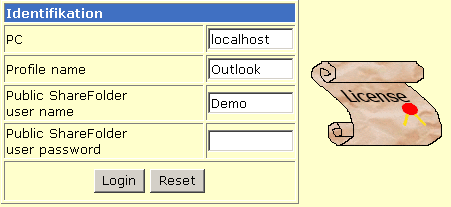
After a click on this "License" icon, the following dialogfield appear:
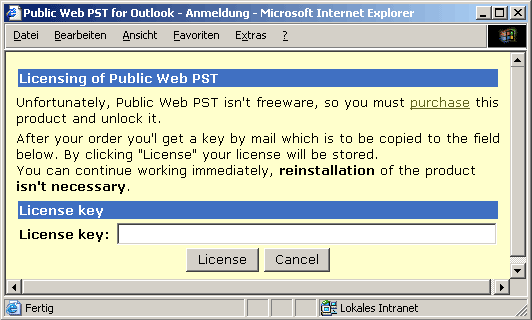
If you have a demo or a full license key, insert the key and click on "License". Normally the Public WEB PST program is licensed. Sometimes you have to restart the complete computer, but regulary the license will be accepted in the described way.
Help:
Here you will find this manual and the respective paragraphs which will hopefully give you good support.
If not: criticism please to support@publicshareware.com
| Next |