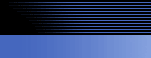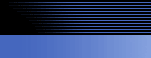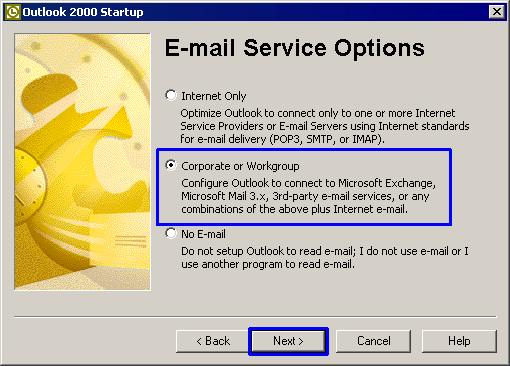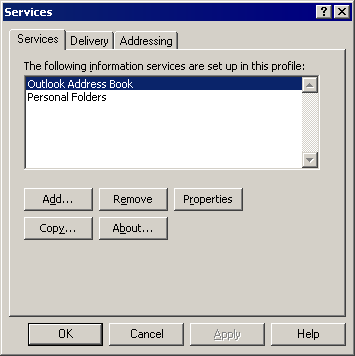3. Configuration of Outlook® 98/2000 for the Server- and the Client-PCs
This site is only for Outlook 98 and Outlook 2000 users
If you don't have Outlook 98 or Outlook 2000, please go directly to the next site.
Public WEB PST must be installed in Corporate or Workgroup mode
In Outlook® 97, 2002, 2003 and 2007 this distinction does not exist. The following dialogue therefore applies only to the Outlook® 98 and 2000 versions.
The mode of installation can be checked in Outlook® by way of...
Help => About Microsoft® Outlook®
The installation mode can be changed by way of...
Tools -> Options -> Mail Services -> "Reconfigure Mail support"
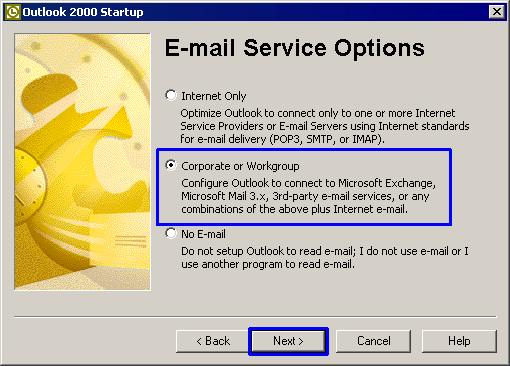
Important!
When changing the mode, you will be asked to insert the installation CD. So please have this ready to hand.
Outlook® 98 and Outlook® 2000 has to be installed in Corporate or Workgroup mode.
If you are using Outlook® XP (2002), Outlook® 2003 or Outlook® 2007, this reorganization is not necessary. The modes have been unified in Outlook® XP (2002), Outlook® 2003 or Outlook® 2007. You don't need to change settings under Outlook® 2002 (XP), Outlook® 2003 or Outlook® 2007.
After changing the setting the following dialog box is displayed after choosing Tools -> Options:
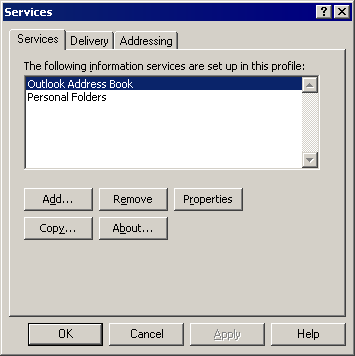
There should be at least one "Personal folder" and the "Outlook Address Book" entered here.
We will explain in the following pages how to install and configure Public ShareFolder.
Comprehensive information, help with the configuration and advice on the differences between the two IMO (Internet Mode Only) and CW (Corporate or Workgroup) can be found on the webpages of Microsoft®.
We hope you will excuse us for assuming that the user is familiar with Outlook® and so acquainted with these differences.
To provide lengthy support on this point in the present manual would far exceed the available space.
Important note: By "server" we do not mean a domain controller like the NT or Windows® 2000, 2003 server, we mean the Public ShareFolder (POL) POL32.exe program which is a part of Public WEB PST for Outlook®.