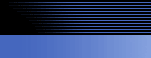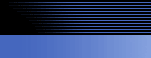9. DNS - Domain Name System
How do my computer get an address in the internet?
Your computer must have an "address" in the Internet, in order to be found. Without an address, you computer can not be found. It is like a normal address for your home. A letter or an E-mail also needs an address.
How do you get an address for your PC?
Some computer have a static IP address. You can order this from your provider. If you have variable IP addresses you will need a service (freeware) which will give you an address or a name for the internet.
This services are named: Domain Name Services (DNS).
You must create an account by one of this services. Here you could use names like "MyCompany-webpst.dyndns.org".
Normally you must install a small piece of software on your computer which communicate the actual IP address of your computer to the DNS service provider. After you create this account and after you install the piece of software on your computer, your computer is accessible through the internet.
It could be, that you have to configure the firewall of your "Router", that your router has to forward incoming messages on Port 80 to the computer where Public WEB PST is installed.
Normally all newer "Routers" are having DNS services on board. Have a look in the manual of your router if it supports as DNS services.
If not, you only have to configure the firewall to forward the Port 80.
At first you will need a fix address from e.g. one of this DNS services:
DynDNS (Englisch)
Noxa (Englisch)
MyIP (Englisch)
Local Access (internal Network)
If you only need a local "Web access", you don't need a DNS server. You can try the connection with:
"http://name-of-the-computer-where-Public-Web-PST-is-installed/public-web-pst"
Web Access in a "Workgroup" or with a Windows Server
It could be, that you have to configure the firewall of your "Router", that your router has to forward incoming messages on Port 80 to the computer where Public WEB PST is installed.
Normally all newer "Routers" are having DNS services on board. Have a look in the manual of your router if it supports as DNS services.
If not, you only have to configure the firewall to forward the Port 80.
Documentation
You will (can) find further information about DNS services (Dynamic Name Services) on Wikipedia.org.
Security:
All connections to Public WEB PST are as safe as your actual internet connection. We don't open any ports in your firewall or change anything in your system. Public WEB PST use the default internet port: 80
This is the same port that you use if you go into the internet. We use the same port to make a connection to your Outlook.
You will get a connection to your Outlook through the internet only if you have Public WEB PST installed, you know the name/address of your computer, the name of your PC, the name of your Outlook profile, name of your user and the password.
We think, this is secure.